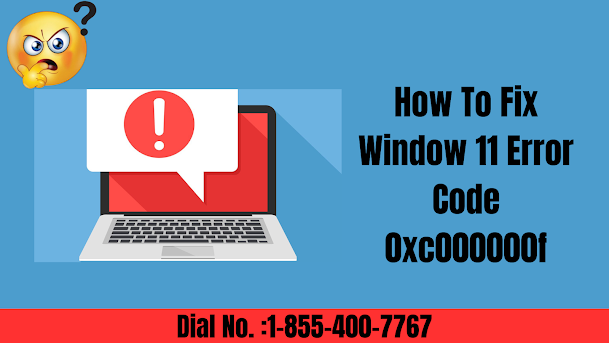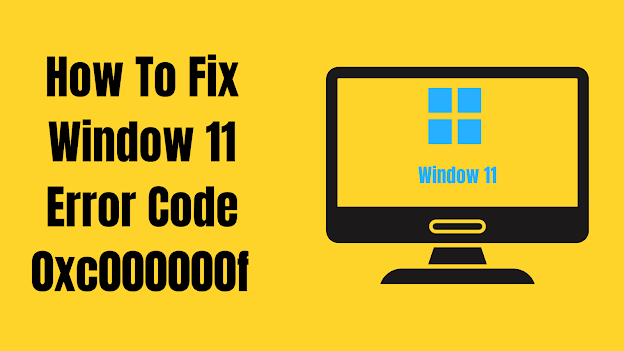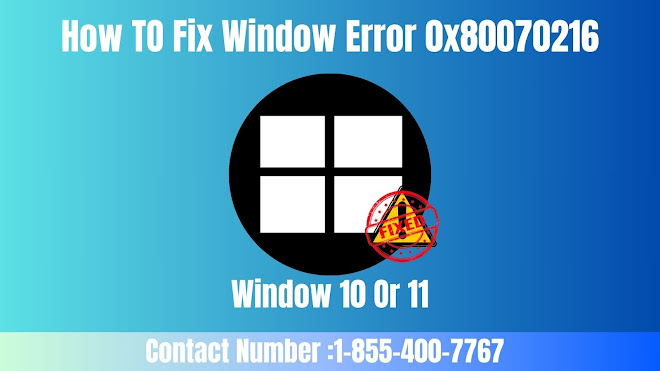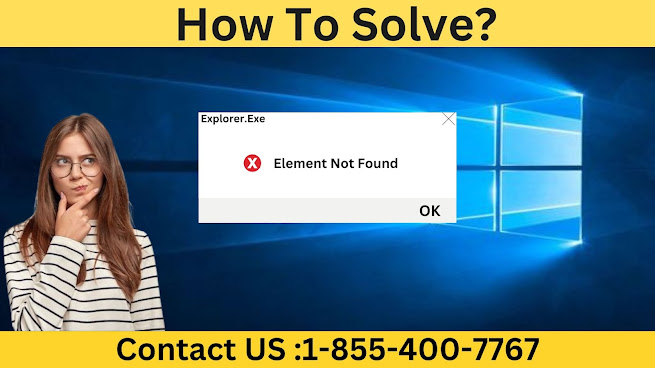How do you take a screen shot on a dell laptop?

Introduction: Screenshots have become an integral part of our digital communication, whether it's for work, school, or personal use. If you're a Dell laptop user, knowing how to capture your screen efficiently can save you time and hassle. In this comprehensive guide, we'll explore various methods and tools available to take screenshots on your Dell laptop, catering to different operating systems and preferences. Understanding the Basics: Before delving into specific methods, let's cover some fundamental concepts regarding screenshots: What is a screenshot? A screenshot is a digital image of your computer screen captured at a particular moment. It allows you to preserve and share what's displayed on your screen, whether it's a webpage, document, or application interface. Why take screenshots? Screenshots are incredibly useful for a variety of purposes, including documenting information, troubleshooting technical issues, creating tutorials or presentations, an